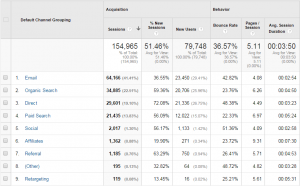 Including query parameters or tracking codes in your FeedBolt URLs – for example Google Analytics tracking codes, Infusionsoft contact fields, and more – is easy with FeedBolt RSS to Email for Infusionsoft.
Including query parameters or tracking codes in your FeedBolt URLs – for example Google Analytics tracking codes, Infusionsoft contact fields, and more – is easy with FeedBolt RSS to Email for Infusionsoft.
When you add a tracking link like ~RSS.url~, simply append the query string.
For example, for Google Analytics, you might add your link like this: ~RSS.url~?utm_source=FeedBolt&utm_medium=Email&utm_campaign=FeedBolt
If you wanted to customize the landing page with the Contact’s first name and need to pass that as part of the link, you could pass an Infusionsoft Merge Field like this: ~RSS.url~?FirstName=~Contact.FirstName~
Try it! What ever you put after the question mark gets passed on to the URL of the post.