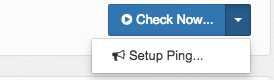 You easily can configure your site to notify FeedBolt of your latest posts.
You easily can configure your site to notify FeedBolt of your latest posts.
In FeedBolt, click the arrow next to “Check Now…” on an active feed and select “Setup Ping…”
This will provide you a secret URL to ping when a new post is online.
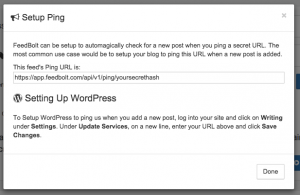
Configure your site to ping your URL when a new post is added.
In WordPress, for example, click on Writing under Settings. Under Update Services, on a new line, enter your URL and click Save Changes.