If you create or edit your templates in Infusionsoft and you add links, Infusionsoft by default will make your links Infusionsoft tracking links which means that your template doesn’t actually contain the URL you want to mail. Instead it contains an Infusionsoft internal link.
This prevents FeedBolt from swapping your feed and post links in where you expect.
To stop Infusionsoft from breaking your links, while editing the template in Infusionsoft:
- Highlight one of your broken links
- Click the link icon
 to edit the link
to edit the link - Click Other Options… in the link editor popup
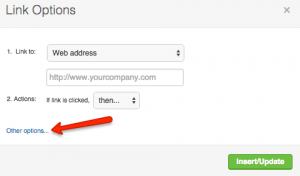
- Check the box for Don’t track who clicks this link
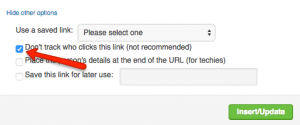
- Click the green Insert/Update button
- Save your template
Techie Note: If you’re editing your template in Infusionsoft’s Code Builder, you can simply add nottracked="true" to the a hrefs and remove the the inf-track-xxx classes from the same links.